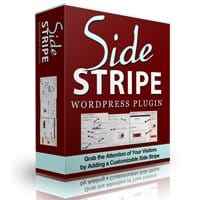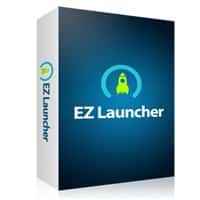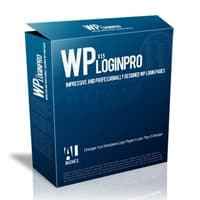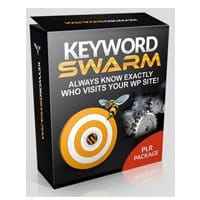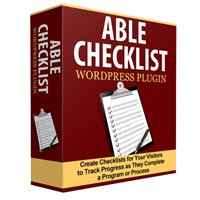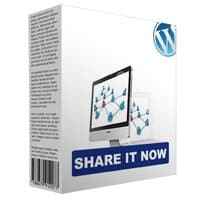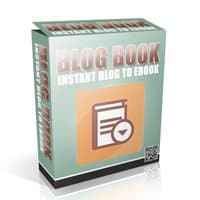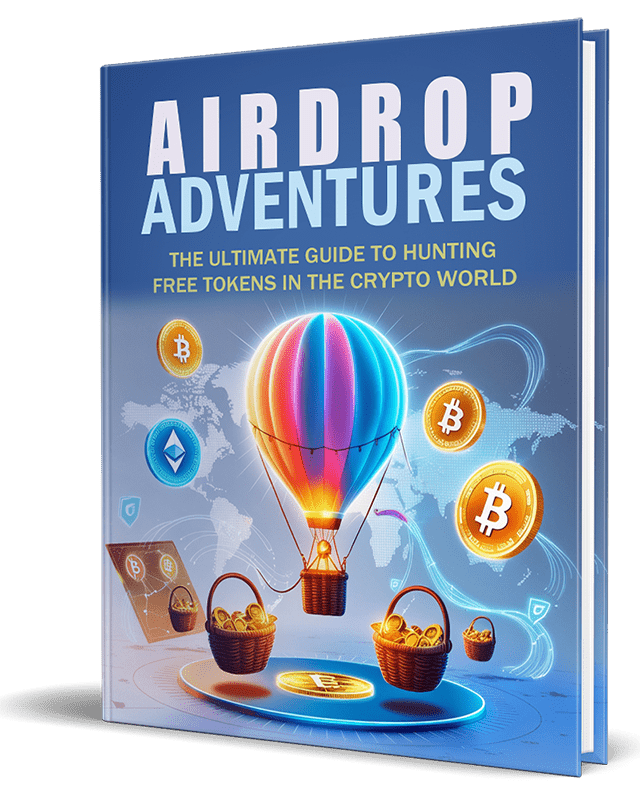Side Stripe WP Plugin
$4.95
WordPress website owners in search of better conversions … Stop Letting Your Readers Leave Your Page Without Taking Action!
Have you noticed that getting your readers’ attention is more and more difficult? Attention spans are shorter, distractions are everywhere (both online and off) and getting people to take action on your site has become nearly impossible.
If you’re like most website owners (and readers) you’ve probably noticed that no matter how ‘in your face’ those pop-up ads are, the first reaction is to click that tiny little ‘x’ and close it.
It’s true. Just like Google ads, we rarely even notice those pop-up forms. We’re so quick to dismiss them, that even a few seconds later we probably can’t tell you what the form even said.
Sure, site owners go to great lengths to grab your attention. Ads bounce and tilt and twirl and flash. Sometimes they take up the entire screen. They use negative calls to action such as ‘No thanks, I have all the website traffic I need.’ And the worst offenders even hide the close button.
You need to give them something they want and need, in a way to unexpected they can’t help but notice. And you need to do it in a way that won’t drive them away from your site in a fit of irritation.
Something different. An attention-grabbing (but not annoying) ad space that draws the eye without blocking the view.
With Side Stripe, you get all the advantages of pop-ups with none of the ad blindness or irritation. And since it’s fully customizable, you can make it look and act exactly the way you want.
At its most basic, Side Stripe adds a ‘slide out’ sidebar that appears on any page or post, but it offers so much more than that:
- Add images for visual interest and better conversions.
- Style text to match–or contrast–your site content.
- Add links to any page, post, product, social media site–anything you want your readers to see.
- Choose from unlimited color and border combinations to draw attention to your important content.
- Add a background image for instant appeal.
- Choose just the right delay time for individual side stripes, so it shows up right when your reader needs it.
- Change cookie settings so returning visitors won’t be flooded with side stripes on every visit.
- Adjust the tab placement location and color to find the right combination for your readers.
- Set a default side stripe for all pages and posts.
- Create individual side stripes for important pages or posts to add custom calls to action right where you need them.
- Change the tab icon to help eliminate those blind spots readers develop over time.
| LICENSE: | |
|---|---|
| FILE SIZE (MB): | 1.9 |
| PRODUCT TYPE: |
Related Products
WP Plugins PLR
WP Plugins PLR
WP Plugins PLR
WP Plugins PLR
WP Plugins PLR
WP Plugins PLR
WP Plugins PLR
WP Plugins PLR
WP Plugins PLR
WP Plugins PLR